
Instructions to install Lumise PHP Standalone version
To install the PHP version after purchasing the product and downloading it from Envato, please follow these steps:
Step 1: You will go to Cpanel -> MySQL Databases and add the name, user name, password to create new database.


✅ Tick on All Privileges ---> Make changes
Step 2: You will have access File Manager -> public_html

✅ You will upload the Lumisephp file.zip into the folder you want and extract it.
Step 3: In the toolbar, enter domain/installer

--->The displayed screenshot below will show up.

Step 4: Fill in the information you created in step 1 into the table above and then Submit
Step 5: Click on Create Database -> Admin Panel
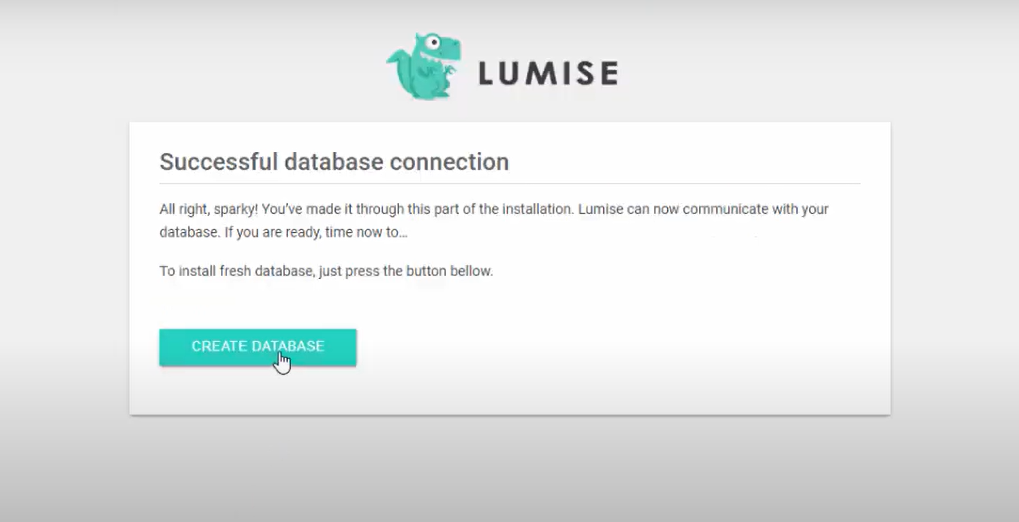
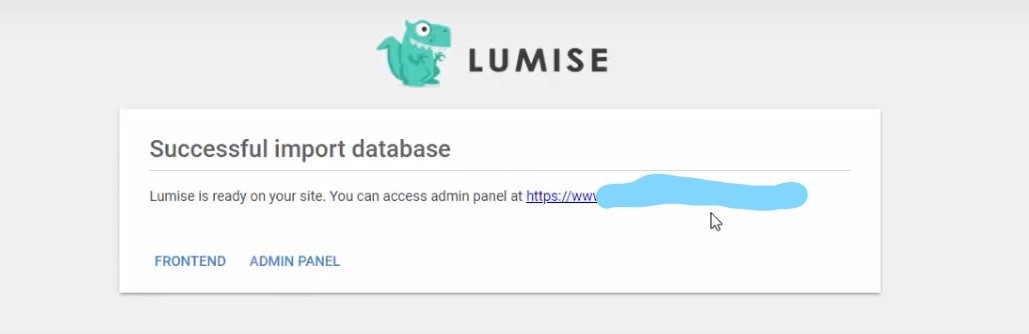
--> The process will complete when you see this screen appear.

If you have any questions, please open a ticket at https://king.ticksy.com/. Our supporter will assist you
Thank you for your time!

