
How to get free resource(clipart + template)?
1. Installation
Follow the instructions below to install the addon sync on Lumise.
Please open a ticket at https://king.ticksy.com/ then we will send to you the addon
From the Dashboard, go to Addons > Installed.
Click-to the Upload button and select the dowloaded file names sync_client_templates_cliparts.zip.
Hit on Install now.

After successfully uploaded, click on "deactive" on the status column to activate the addon.
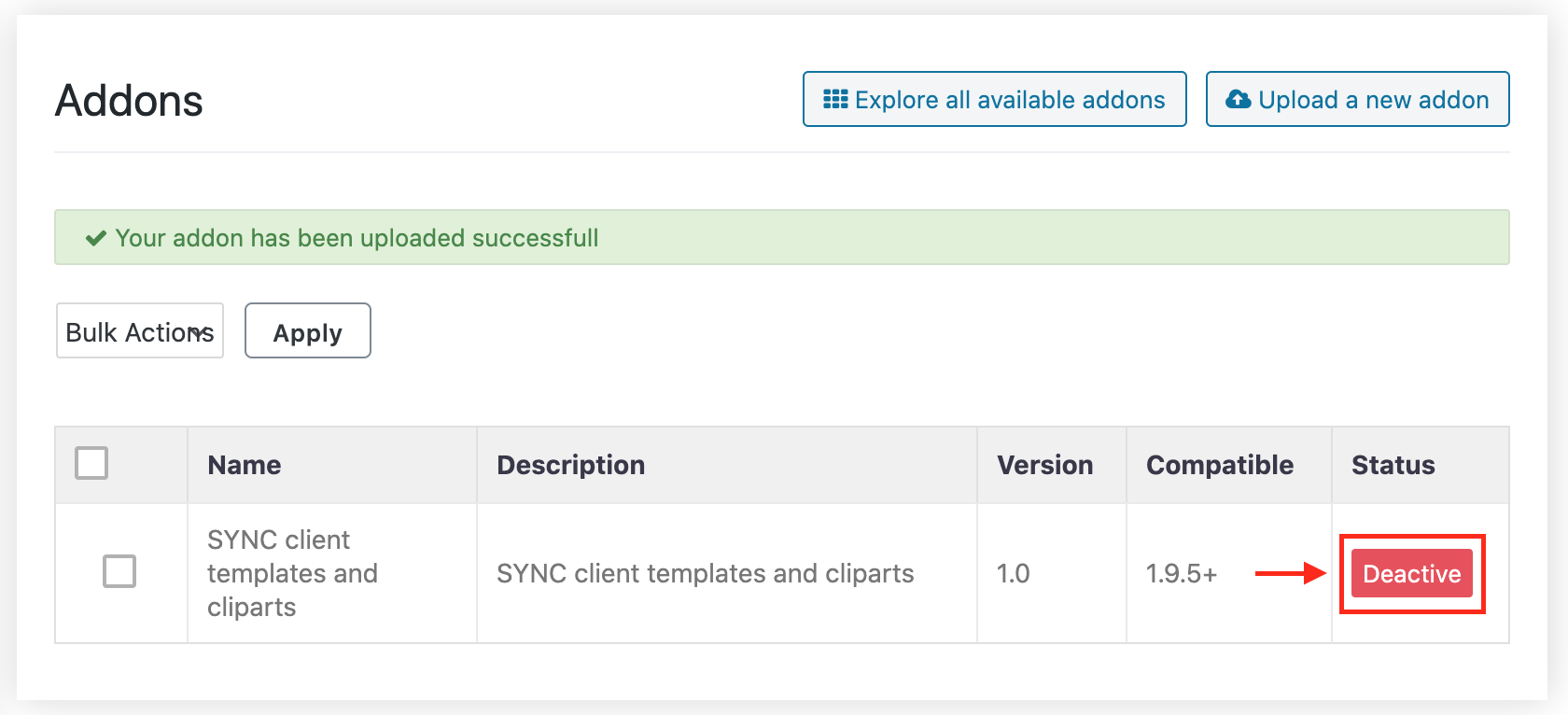
Click HERE to register a new account.
Note: The domain you're going to register with this account must be the same as the domain installed Lumise.

When you finished, go to the Lumise addon settings to verify your domain.

If the button switch to success, it means you've successfully installed addon sync for your Lumise.
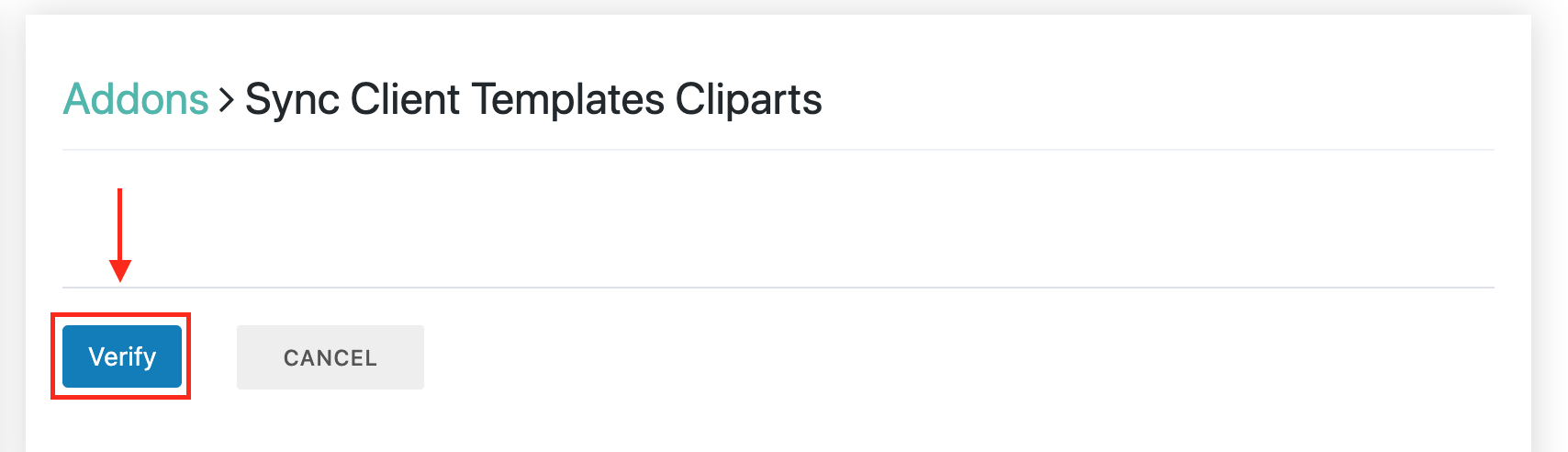
2. How to use?
From the Dashboard, go to Templates & Cliparts
Sort resources by the different filters or search by keywords.

Find your chosen resource, and click-on Get
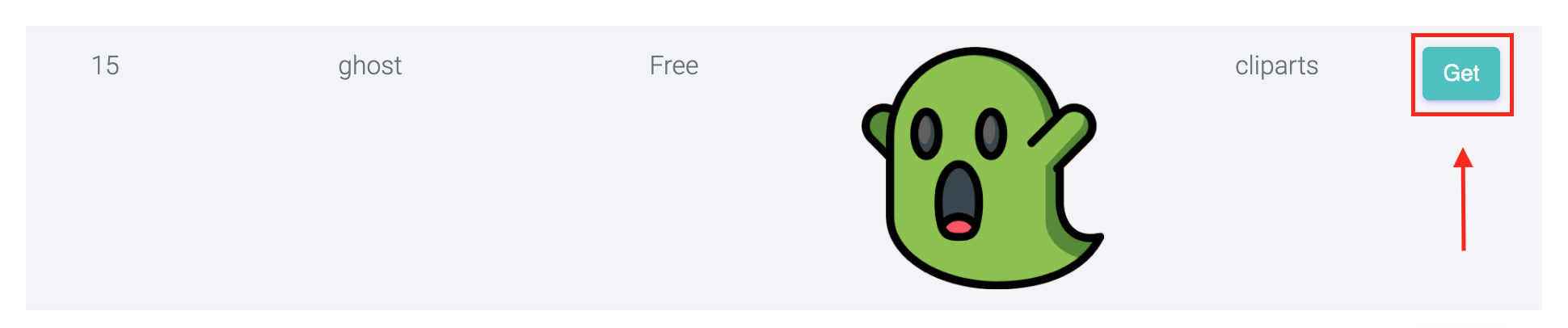
Go to Cliparts > All Cliparts to find your synced clipart.
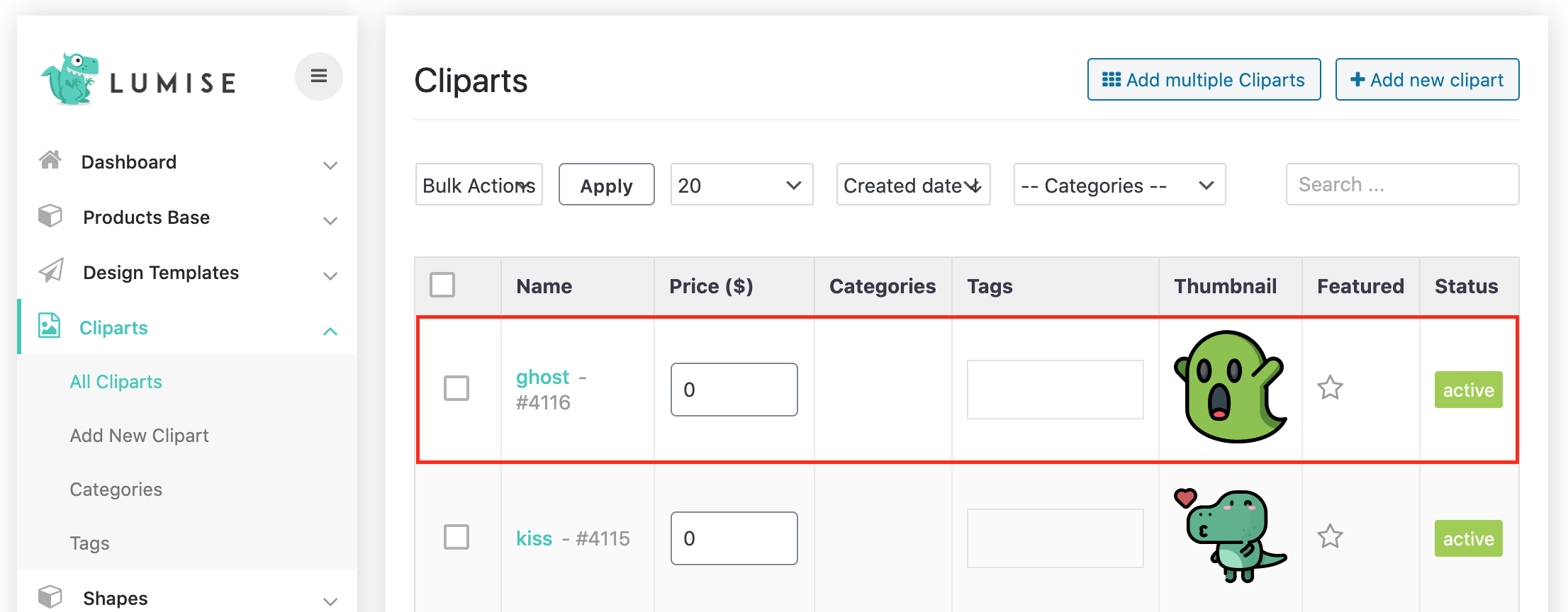
3. Still need help?
Please open a ticket at https://king.ticksy.com/ for further assistance.

